Mod Configuration
Once you have the mod and its dependencies installed, you can launch the server once. It should crash telling you to Fill in the config file.
Let's do that!
// todo: update config location once 5.0.0 is out
It should have generated the config file at serverLocation/config/github-resourcepack-manager/github-resourcepack-manager.json and it should look something like this:
{
// !!!!Please check the wiki for how to set up the mod. It is linked on both the Modrinth and GitHub pages!!!!
"packUpdateMessage": "Server resourcepack has been updated!\nPlease click {packUpdateCommand} to get the most up to date pack.",
"packUpdateMessageHoverMessage": "{longDescription}",
// The public ip of your server (123.45.67.89 or play.coolserver.net)
"serverPublicIp": null,
// Should be "[YOUR BRANCH NAME HERE]"
"branch": "master",
"repoUrl": null,
// Where the mod will search for resource packs in the cloned repository
"resourcePackRoot": "",
"isRepoPrivate": false,
"githubUsername": null,
// PLEASE DON'T SHARE THIS WITH ANYONE EVER
"githubToken": null,
"webhookUrl": null,
"webhookBody": null,
// !!!!! DO NOT MODIFY THIS VALUE !!!!
"!!!version": 1
}
Value types
If you have a basic understanding of json values, you can skip this section and go straight to options.
In the next section, I will be specifying which type an option is, but first I'll explain the different types:
Integer
An integer is a number without a decimal point.
For example 1234 is an integer, but 12.34 is not.
Boolean
A boolean can be either true or false.
String
A string represents text.
The text has to be surrounded by double quotes (").
Example of valid string:
Example of invalid string:
A string can also be null.
Null basically means that the value doesn't exist.
In most cases using null for a string will result in an unexpected error, but I will mark values that can be null without a crash.
Options
packUpdateMessage
Type: String
Default Value: "Server resourcepack has been updated!\nPlease click {packUpdateCommand} to get the most up to date pack."
May be null: no
This message will be displayed after an update to the resource pack.
It can contain color codes (including hex), new lines and information about the commit, which you can read more about here.
It may also contain the special placeholder {packUpdateCommand}, which will be replaced by a clickable button saying [HERE] (eg Click [HERE] to update!) which will download the latest pack to the client.
packUpdateMessageHoverMessage
Type: String
Default Value: "{longDescription}"
May be null: yes
This message will be displayed when a player hovers over the pack update message in chat.
It may not contain color codes, but can contain new lines and information about the commit, which you can read more about here.
serverPublicIp
Type: String
Default Value: null
May be null: no
This is your servers public ip. This is sent to the clients, so they know where to download the pack from.
For example: "1283.45.67.89" or "play.server.com"
branch
Type: String
Default Value: "master"
May be null: no
This is the git branch that the mod will download the resource pack from.
Usually your branch name is either master or main, this should be changed accordingly.
Here's an image highlighting in red where the name of your branch is located:
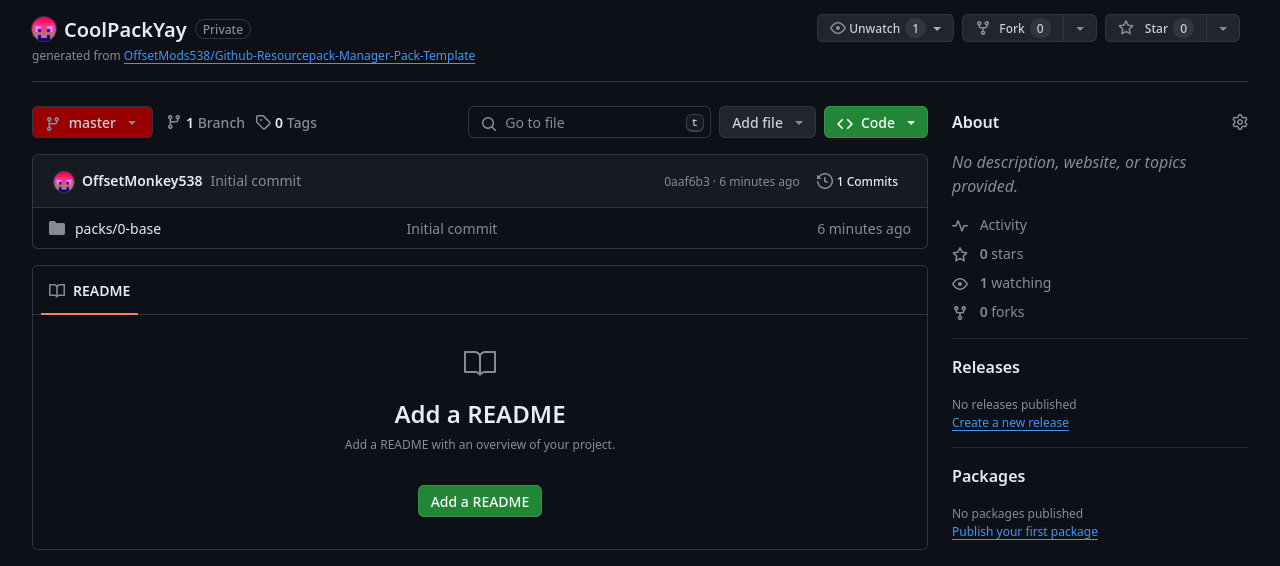
repoUrl
Type: String
Default Value: null
May be null: no
This is the url to your GitHub repository.
For example: "https://github.com/OffsetMonkey538/CoolPackYay"
resourcePackRoot
Type: String
Default Value: ""
May be null: no
This is where in the repo the mod will search for the pack.mcmeta or packs directory.
Only change if the resource pack isn't stored in the root of the repository.
isRepoPrivate
Type: Boolean
Default Value: false
May be null: no
This tells the mod that your GitHub repository is private and that it needs to provide credentials to download it.
If your GitHub repository is private, you need to set this to true. Disable this otherwise.
githubUsername
Type: String
Default Value: null
May be null: yes
The username the mod provides for credentials when downloading a private pack.
If your GitHub repository is private, you need to set this to your GitHub username.
githubToken
Type: String
Default Value: null
May be null: yes
The token the mod provides for credentials when downloading a private pack.
If your GitHub repository is private, you'll need to generate a token and paste it here.
See here for how to generate a token.
webhookUrl
Type: String
Default Value: null
May be null: yes
Webhook triggered after a pack update is finished.
For example sending a message in Discord.
More info here.
webhookBody
Type: String
Default Value: null
May be null: yes
Webhook triggered after a pack update is finished.
For example sending a message in Discord.
More info here.
Generating the token for private repositories
To generate a token, go here and click the Generate new token button.
This should bring you to the token generation page. Here you'll need to give it a name and, if you want, modify the expiration date and description.
After that, scroll down to Repository access.
Here you'll want to select Only select repositories, then click on Select repositories and finally search for your private resource pack repository.
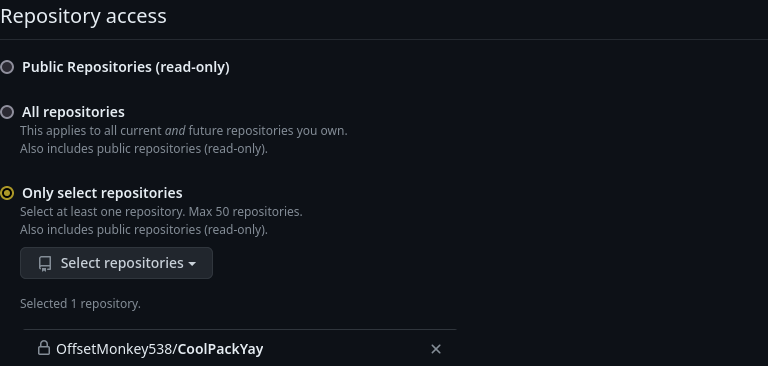
Now scroll down to Permissions.
Here you need to click on Repository permissions, then find Contents, click on the drop-down next to it that says Access: No access and select Read-only.
This will give the token just enough permissions to download the repo contents, but (hopefully) not enough to do anything bad with.
That being said, you should still never share any access tokens with anyone.
After that, you can scroll down and press the green Generate token button.
On the next page, copy the token and paste it into the config file.
Done ;D
And now you can start your server and configure your GitHub repository!